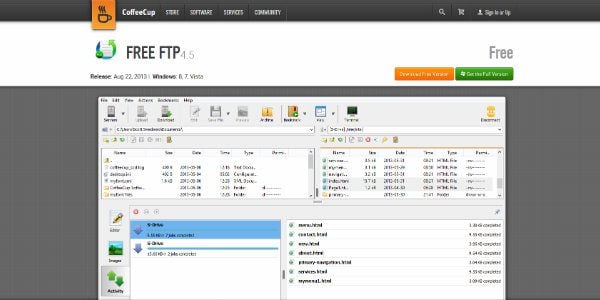

IntroductionIn addition to providing sequence services on the web, NCBI also makes these sequence alignment utilities available for download through FTP. This allows BLAST searches to be performed on local platforms against databases downloaded from NCBI or created locally. These utilities run through DOS-like command windows and accept input through text-based command line switches. There is no graphic user interface.The following tutorial discusses the steps needed to install + and a sample NCBI database on PCs running Windows 7 Operating Systems. InstallationThe + archive downloaded above contains a built-in installer.
Accepting the license agreement after double-clicking, the installer will prompt for an installation directory. In this test case 'C:userstaodesktopblast-2.2.29+' will be set as the installation directory. Clicking the 'Install' button, the installer will create this directory with a 'doc' subdirectory containing a link to the BLAST+ user manual, an 'uninstaller' for future removal of the installation, and a 'bin' subdirectory where the BLAST programs and accessory utilities are kept. Sums up programs and utilities contained in the BLAST+ package. Test BLAST databaseIn addition to programs and accessory utilities, target database are also a key component of a standalone BLAST setup. The common set of pre-formatted NCBI BLAST databases is available as compressed archives from NCBI FTP site. Databases can also be prepared de novo from custom sequences locally using the makeblastdb utility.
To manage available BLAST databases, create a directory to store them. In this test case it will be 'C:userstaodesktopblastdb'.Similar procedures in can be used to download the databases. Steps for downloading pre-formatted BLAST databases from NCBI are:. When prompted, use the 'Save in' to change the directory to 'C:userstaodesktopblastdb'This downloaded database is blast-ready, after inflation and extraction with a decompression utility, such as WinZip or 7zip. Note that these steps described above download and install only the first volume of the refseqrna database. For the complete set, download all the refseqrna.##.tar.gz files. The database alias file (refseqrna.nal) in the first volume will tie all volumes back into the complete database.
Microsoft Ftp Client
Below shows an example inflation/extraction procedure using WinZip. Extract the downloaded refseqrna.00.tar.gz archive using WinZip: Right click on the database archive, then select “WinZip” and “Extract to here ”A utility included in the + package, updateblastdb.pl, can be used to streamline the downloading of preformatted BLAST databases from NCBI. It requires the installation of the Perl package and execution from the command prompt under the 'C:userstaodesktopblastdb' directory.
The base command is: perl updateblastdb.pl -passive basedatabasenamewhere 'basedatabasename' is the name of the target database, without the '##.tar.gz' extension. Explanation of the test commandsThe first command changes the working directory from initial “C:” drive to the blast-2.2.29+ directory. The 'dir' lists the files and subdirectories under this directory. The error-free console outputs from 'blastn -version' and 'blastdbcmd -db refseqrna.00 -info' command lines validate the installation.A realistic test of this installation should be actual searches, which requires an input.
The next blastdbcmd command line dumps out a sequence from the installed database for use as such a query. Blastdbcmd –db refseqrna.00 –entry nm000122 –outfmt '%f' –out testquery.txtThe exact meaning of the command line is (from left to right) to: a.execute blastdbcmd b.use refseqrna.00 as the target database c.get the database sequence with nm000122 as its accession d.dump the sequence in format, and e.send the output to a file named testquery.txtThe sequence in this file is used subsequently as the in a test blastn search in the following command line: blastn – textquery.txt –db refseqrna.00 –out output.txtThis command instructs the system to:. Save the result in a file named output.txtParameters not specified explicitly will assume default values.
Standalone Ftp Client No Installation Tool
To further customize the search, other search parameters with customized input values should be added. Typing 'program -help' followed by enter key stroke will print out the complete list of program parameters and their accepted options to the console for quick reference. Further details are in the included user manual.
The final 'dir' examines the directory content again to show that new output files are indeed generated as marked by red arrows.The last command ‘set find “BLASTDB”’ demonstrates a way to examine the environmental variables setting in the command prompt. It calls “set” to get all the environment variables, and passes it to “find” to search for BLASTDB.
A returned value marked by the last set of arrows indicates that this variable is set.